Joining the Discussion Groups
WASHWeb facilitates discussions through Matrix “rooms”. By means of open participation and free discussion, members can collaborate on one (or multiple) of the working group topics.
Find WASHWeb on Matrix
- First, install and join Matrix.
- Next, join the general WASHWeb space by clicking here.
- After joining the general WASHWeb space, you can choose to join specific working groups directly in Matrix or by clicking the links below:
Install and join Matrix
Download and install Matrix. The easiest way to access Matrix is through Element.
Option A: Download Element for desktop access. Select the appropriate operating system (Mac, Windows, or Linux).
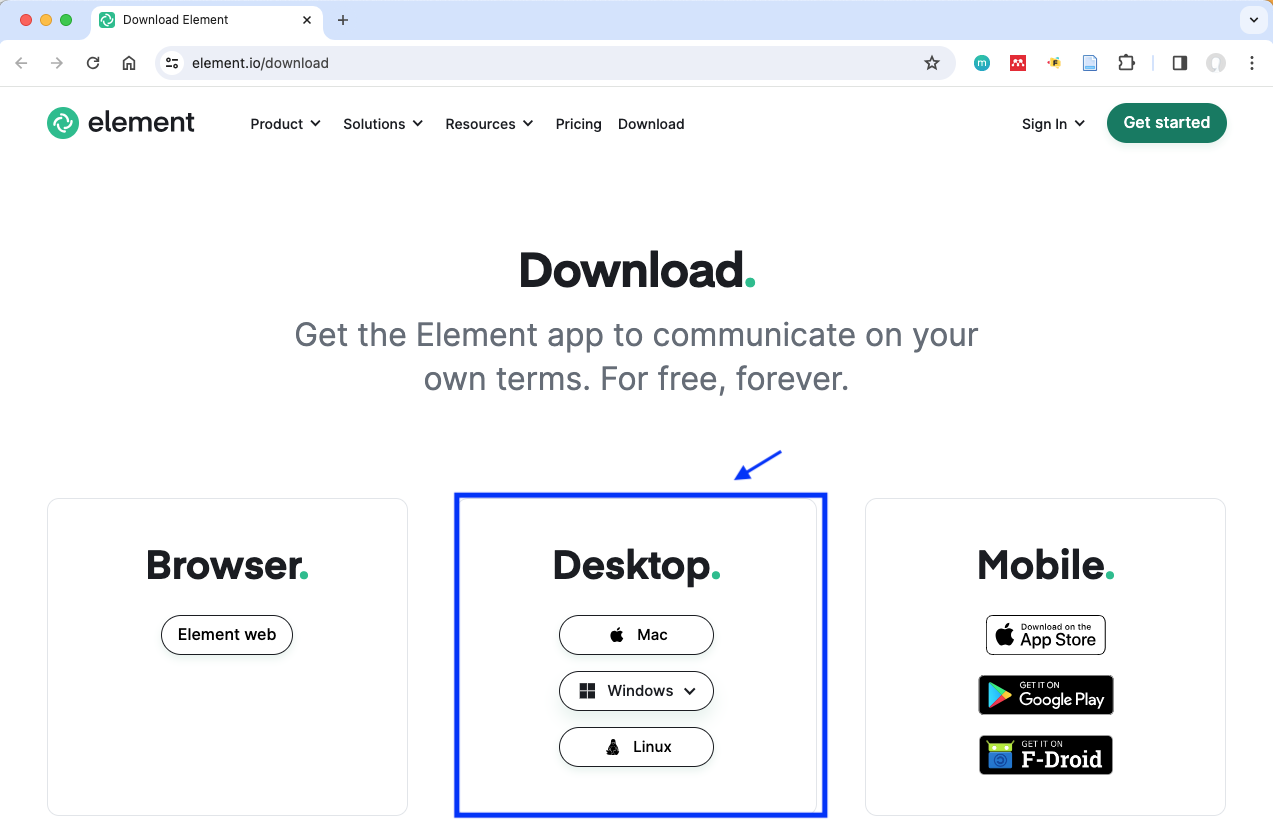
Option B: Web access.
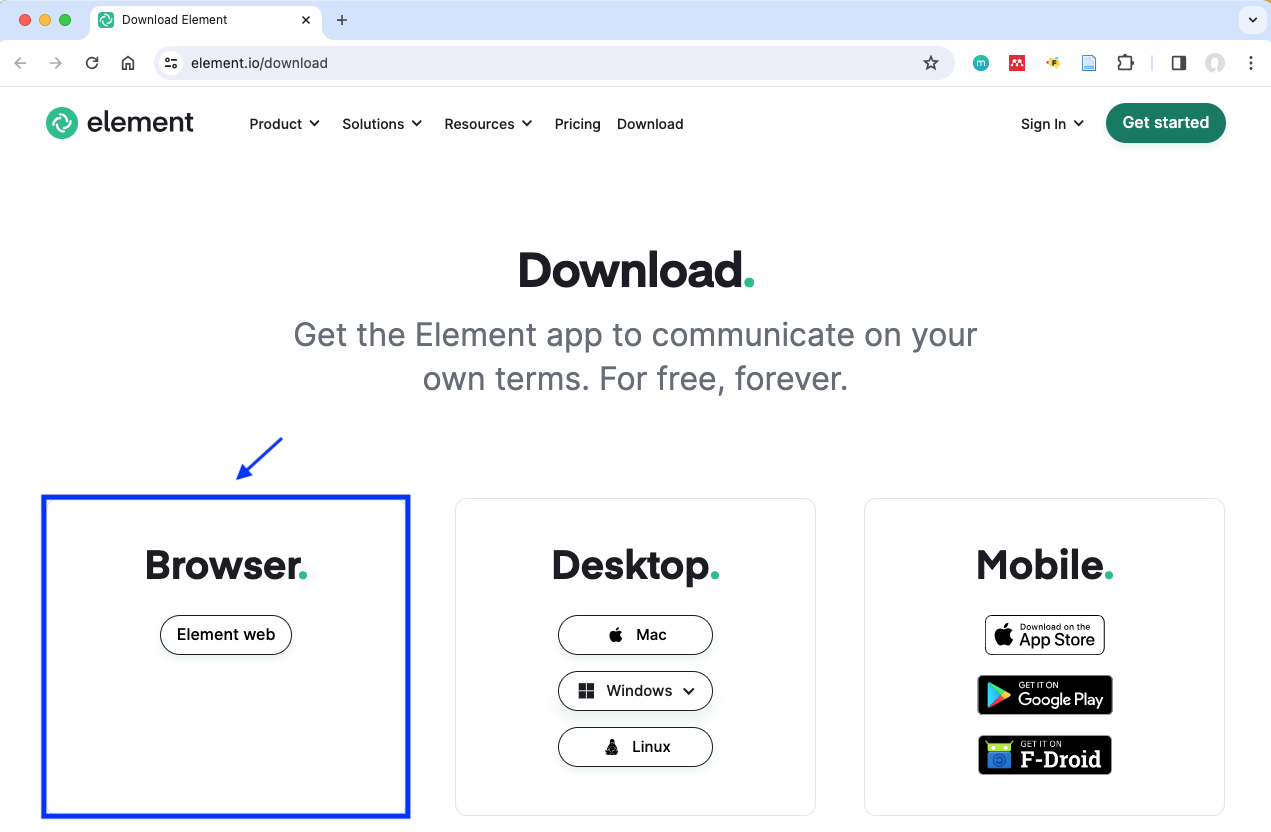
Open the Element App on your device
Click create an account
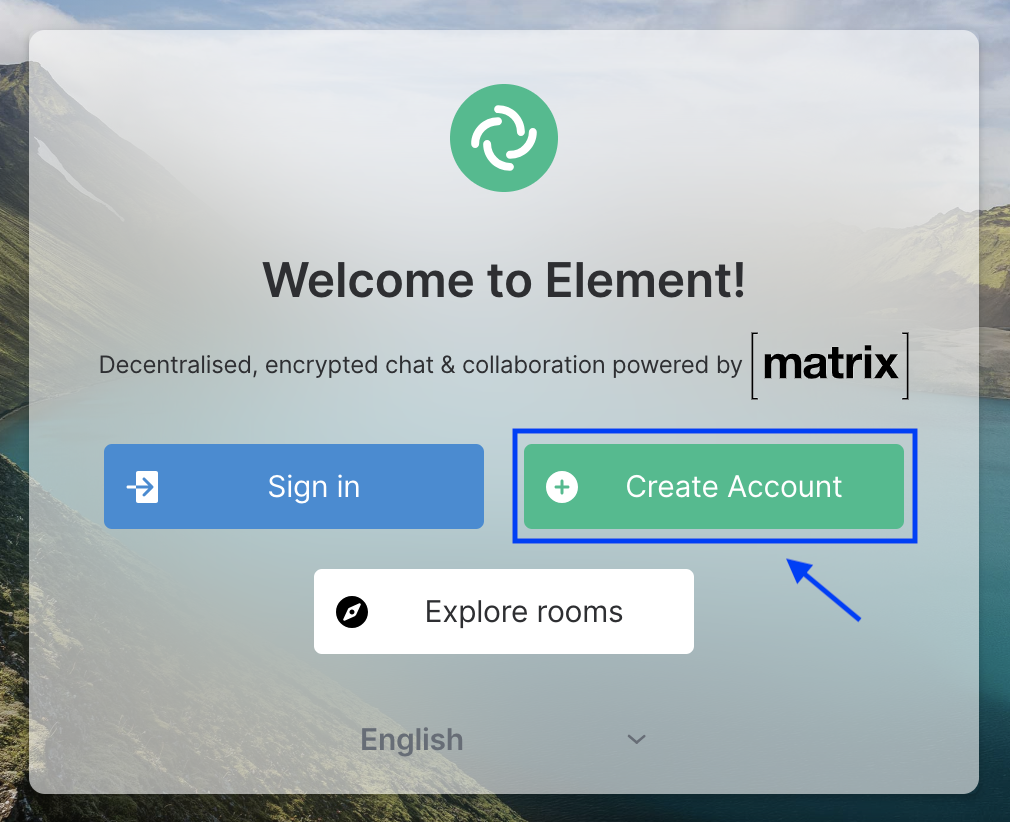
Register your account at matrix.org or use GitHub, Google, GitLab, Facebook or Apple to log in
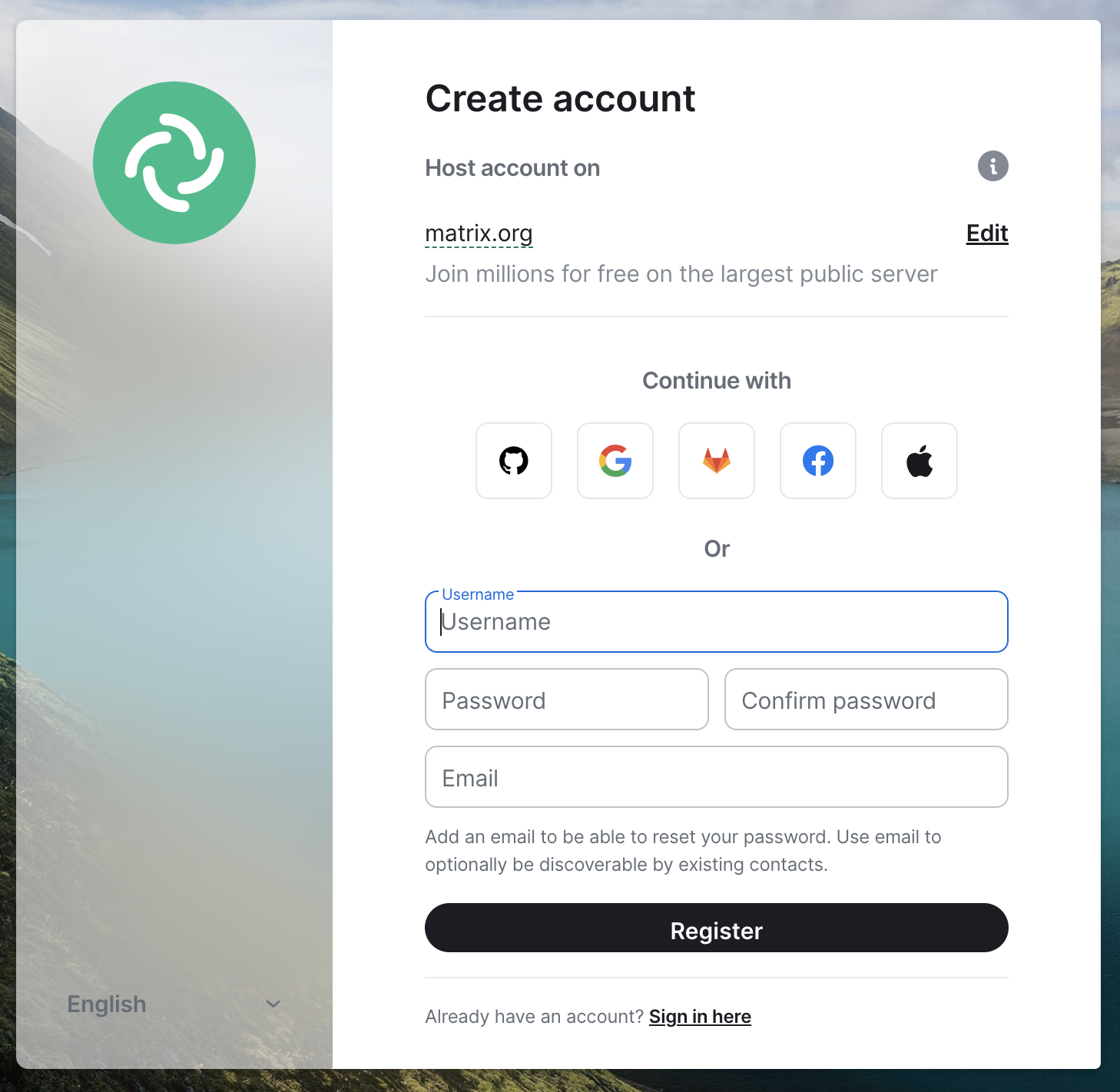
Verify your account by opening the link sent in the email from matrix.org. In the browser where the link opens, you can automatically log in to an Element session. Make sure to keep the session open.
Go back to the Element (Desktop) App
Sign in to your new account
Click on verify with another device
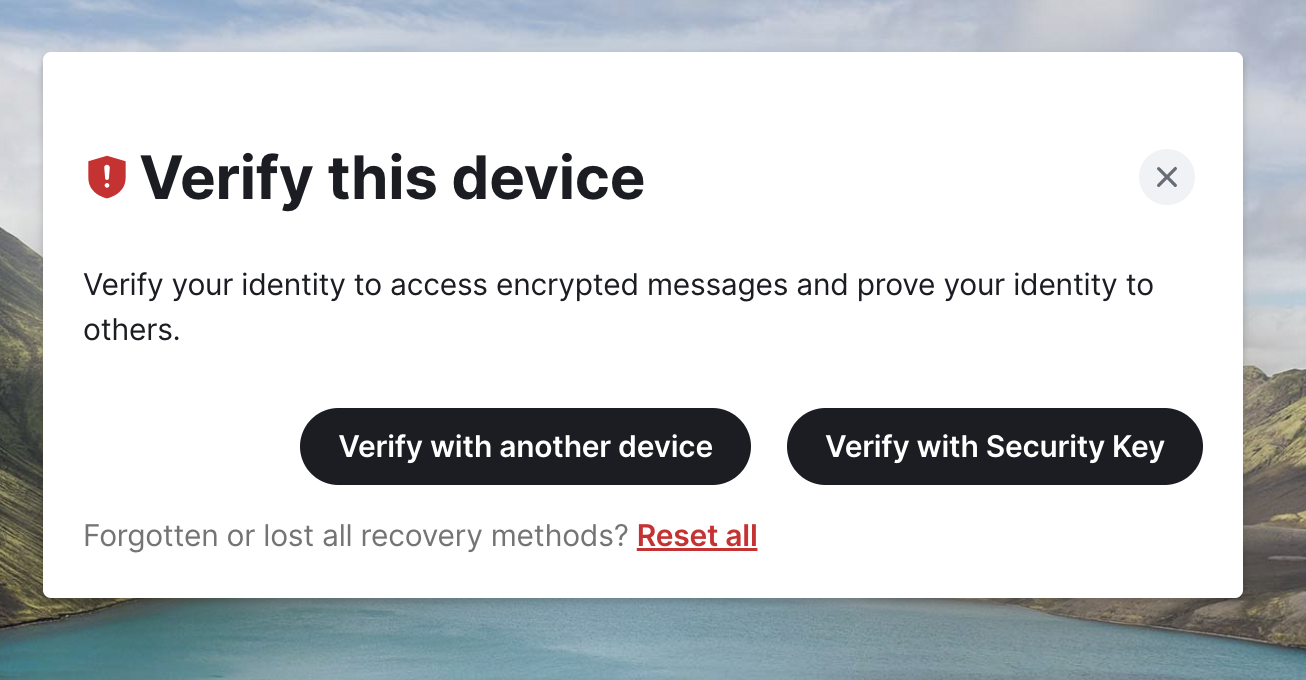
Go back to the browser with the open element session from step 5. Verify the session on your app.
Go back to your Element (Desktop) App
Open Security & Privacy settings by clicking on your logo in the top left
Click on Set up a Secure Backup
Generate a Security Key and store it somewhere safe, like a password manager. This will allow you to verify future sessions by using Security Keys
You’re in - now you can start exploring!